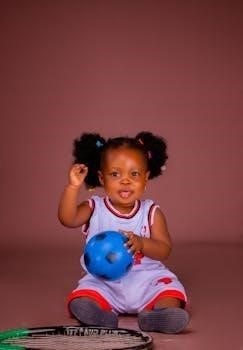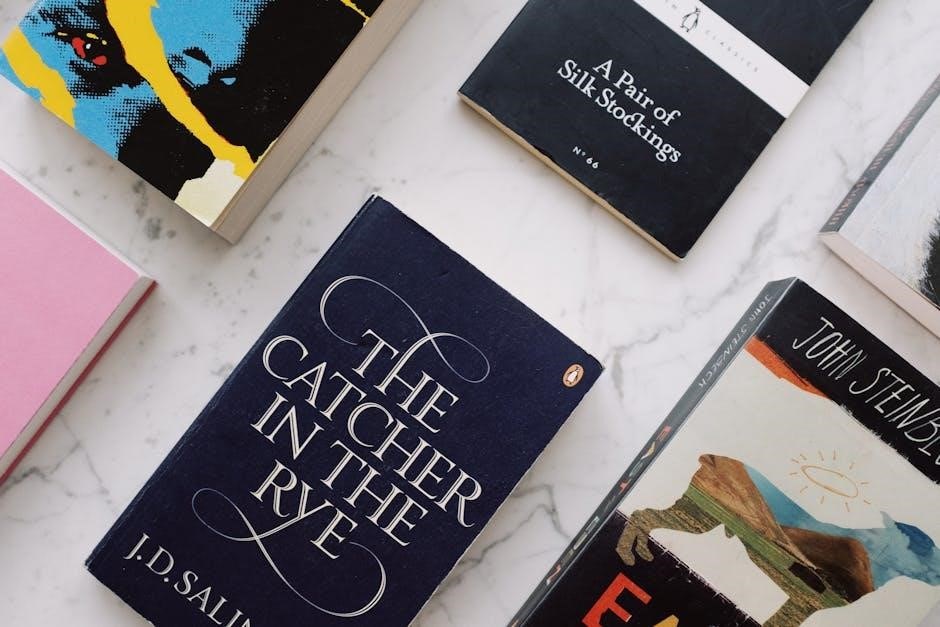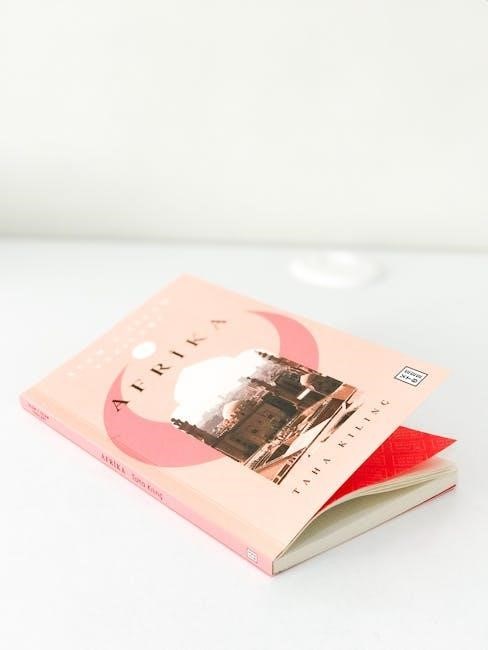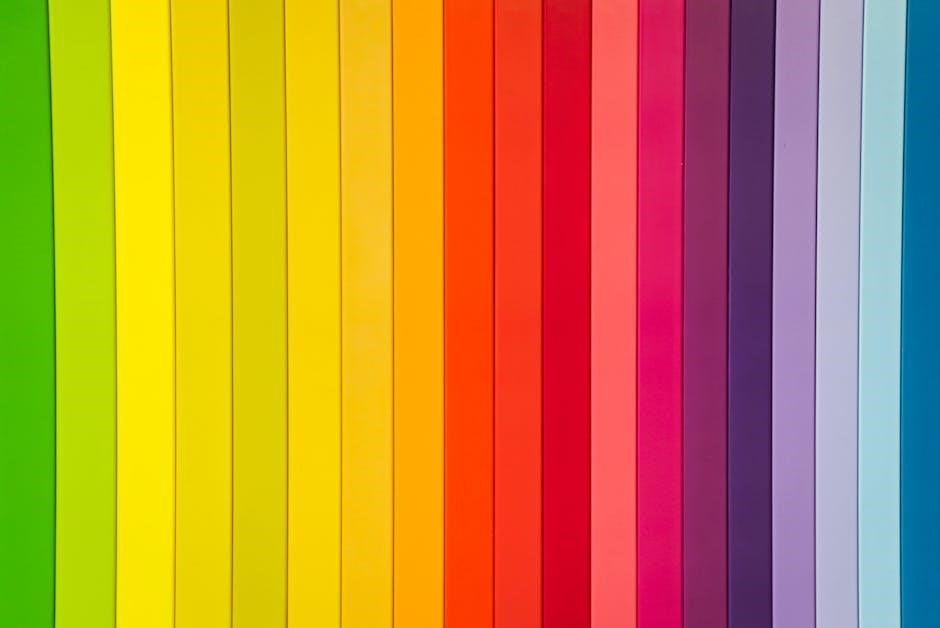Initial Setup and Charging
Before using your new 7-day digital timer, plug it into a wall outlet for about 5 minutes to charge the internal battery․ This initial charge ensures the timer’s memory functions correctly even when unplugged․
Plugging in and initial battery charge
To begin, plug your 7-day digital timer directly into a standard indoor wall outlet․ Allow approximately five minutes for the internal rechargeable battery to acquire an initial charge․ This step is crucial, especially for new units or those that have been unused for an extended period․ The battery powers the timer’s memory, retaining your settings even when it is not connected to a power source․ Once charged, you can unplug the timer to proceed with setting up the time and programs․ Ensure the timer is placed in a dry location, and always avoid exceeding its specified capacity with attached devices․

Setting the Current Time
To set the current time, press and hold the CLOCK button․ While holding CLOCK, use the DAY, HOUR, and MIN buttons to adjust the time and day accordingly․
Using the CLOCK button for time setting
To set the current time on your digital timer, press and hold the CLOCK button․ While keeping the CLOCK button pressed, use the DAY button to set the correct day of the week, then use the HOUR and MIN buttons to adjust the hours and minutes, respectively․ Once the correct time is displayed, release the CLOCK button․ If no button is pressed for 10 seconds during this process, the time setting mode will cease, and you’ll need to begin again․
Programming On/Off Times
To begin setting your timer’s on/off schedules, press the PROG button․ This will enter the program mode, allowing you to set specific times for your devices to turn on and off;
Accessing program mode with the PROG button
To start programming your desired on and off times, press the “PROG” button․ This action initiates the program setting mode, typically displaying “1 ON” on the screen, indicating you’re ready to set the first on time․ From here, you can navigate through the various settings using other buttons, such as those for day, hour, and minute, to customize your schedule․ Remember that if no button is pressed for 10 seconds, program mode will cease․
Setting the start time
After accessing the program mode by pressing the “PROG” button, you’ll see “1 ON” displayed․ Use the “WEEK” button to select the day or group of days for which you want this program to operate․ Then, use the “HOUR” and “MIN” buttons to set the specific hour and minute when you want the timer to switch on․ Ensure the start time is accurate before moving on to the stop time and if no button is pressed for 10 seconds, program mode will cease․
Setting the stop time
Following the start time setup, the display will show “1 OFF”․ Now, use the “WEEK” button again to select the day or group of days when the timer should switch off․ Similar to setting the start time, utilize the “HOUR” and “MIN” buttons to specify the exact hour and minute for the timer to turn off․ Make sure that the stop time is set correctly as program OFF has a priority over program ON․ If no button is pressed for 10 seconds, program mode will cease․

Day Selection and Grouping
This timer allows you to select individual days or predefined day groups․ You can set the timer to operate on specific days or combinations, as per your requirements, for example, weekdays only or weekends․
Options for individual days or day groups
The 7-day digital timer offers versatile scheduling with options to select individual days or pre-set day groups․ You can choose specific days like Monday, Tuesday, or any single day, or utilize convenient combinations such as weekdays (Monday to Friday), weekends (Saturday and Sunday) or even alternating days․ This flexibility allows precise control over your devices, tailoring the on/off times to your unique routine and needs, offering maximum automation potential․
Manual Override and Status Indication
The OVER button allows you to manually change the timer’s status, cycling through AUTO ON, AUTO OFF, ON and OFF modes, overriding programmed settings for immediate control․
Using the OVER button for manual control
The OVER button acts as a manual override, allowing you to instantly change the timer’s output status․ Pressing this button cycles through different modes⁚ AUTO OFF, ON, AUTO ON, and OFF․ This bypasses the programmed settings, offering immediate control․ For example, if the timer is set to AUTO ON but you need to turn it off immediately, pressing OVER will switch it to OFF, and vice versa․ This manual override provides flexibility and convenience in controlling your connected devices․
Understanding the LCD display status
The LCD screen constantly shows the timer’s current operational status․ “AUTO OFF” indicates the timer is off and will switch on based on the program․ “AUTO ON” means the timer is on and will switch off as programmed․ “ON” signifies the timer is permanently on, ignoring programmed settings․ “OFF” means the timer is permanently off, overriding any programs․ A red indicator light next to the time button illuminates when the timer output is activated, providing an additional visual cue to its current state․
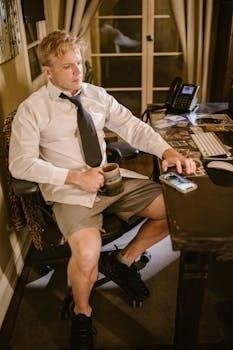
Special Features
This timer includes a countdown function, allowing for a set period where the timer will switch on and then off after the set time has passed, offering flexible control․
Countdown function
The countdown function on your 7-day digital timer enables you to set a specific duration for operation․ Once activated, the timer will switch on for the set period before automatically switching off․ To set it up, define the desired countdown time, press the ‘CTD’ button, and the timer will initiate․ You can monitor the remaining time on the display․ Pressing ‘CTD’ again will stop the countdown and pressing it once again will restart it․ The ‘OVER’ button will not affect the countdown function․
Random function
The random function introduces variability to programmed on/off times․ When activated, the timer will randomly delay the start of each programmed event by 2 to 32 minutes․ This prevents predictable patterns in your device’s operation․ To enable this feature, press the RND button․ The display will show ‘RNT’․ To cancel the random function, press the RND button again, and the RNT display will disappear․ For reliable operation when using the random function, ensure the time between your on and off settings is a minimum of 33 minutes․

Resetting the Timer
To clear all programmed settings and the current time, use a pointed object to press the RST button․ This will reset the timer to its default state․
Using the RST button to clear settings
The RST button, typically requiring a pointed tool like a pen or toothpick, serves to completely reset the digital timer․ Pressing this button will erase all previously configured programs, including any set on/off times, day groupings, and the current time of day․ This action effectively returns the timer to its factory default state, requiring you to reprogram all desired settings․ It’s a useful feature for starting over or when the timer’s programming becomes confusing or incorrect and is a crucial step when initially setting up the device․
Additional Notes
Ensure the timer is used indoors in dry locations only․ Do not exceed the timer’s capacity․ Avoid using with devices that could be dangerous if timing is inaccurate․
Safety warnings and precautions
This digital timer is designed for indoor use in dry areas only; avoid damp or wet conditions to prevent electrical hazards․ Do not overload the timer by connecting devices exceeding its stated capacity, as this could lead to overheating or fire․ Never use this timer with appliances that pose a safety risk if their operation is not precisely timed, such as sun lamps or heaters․ Always plug the timer directly into a wall outlet, avoiding extension cords or multi-socket adapters․ Ensure the appliance plug is fully inserted into the timer outlet․ This device contains no user serviceable parts․