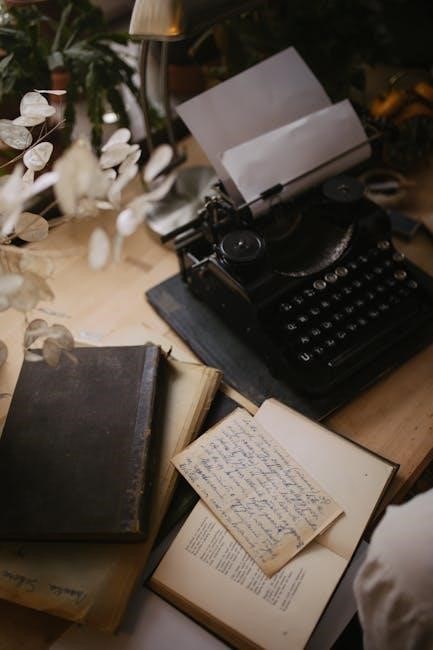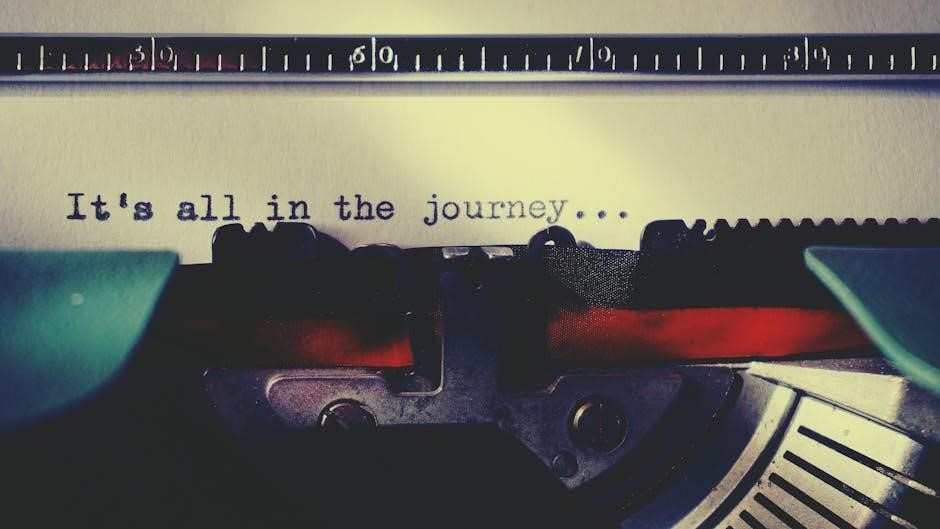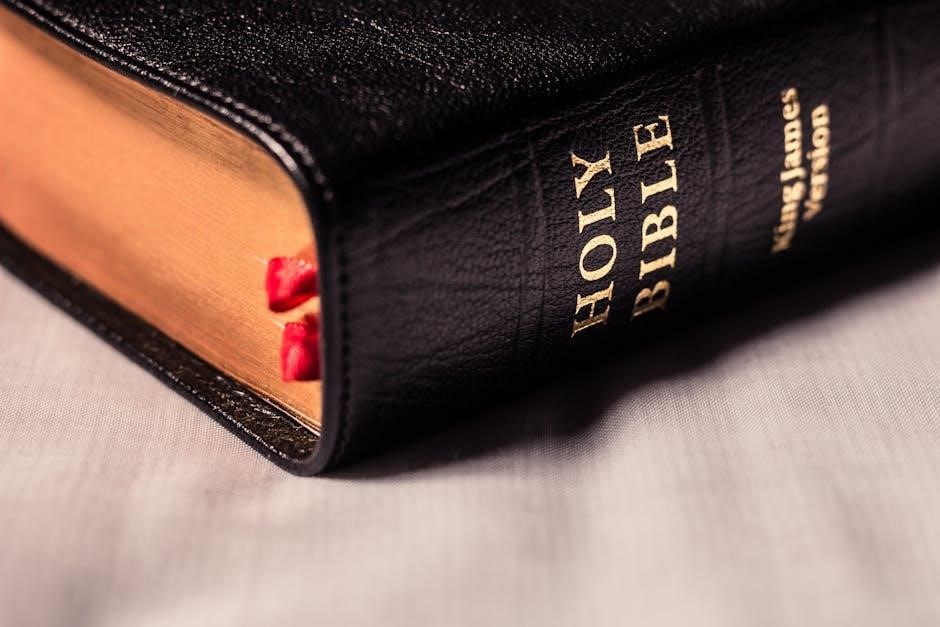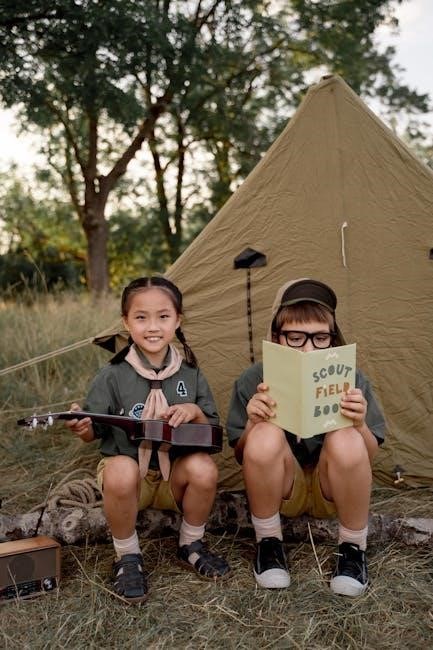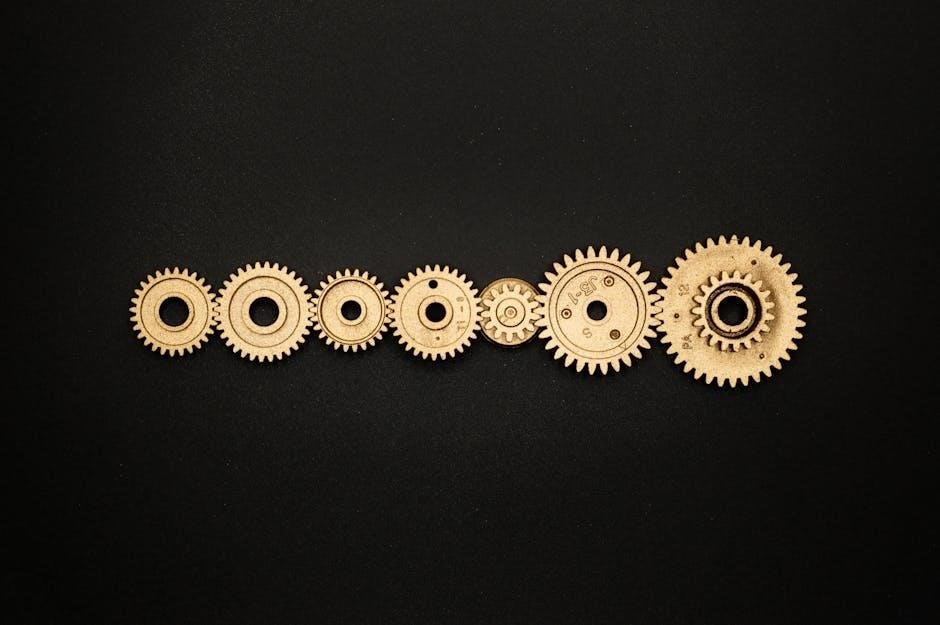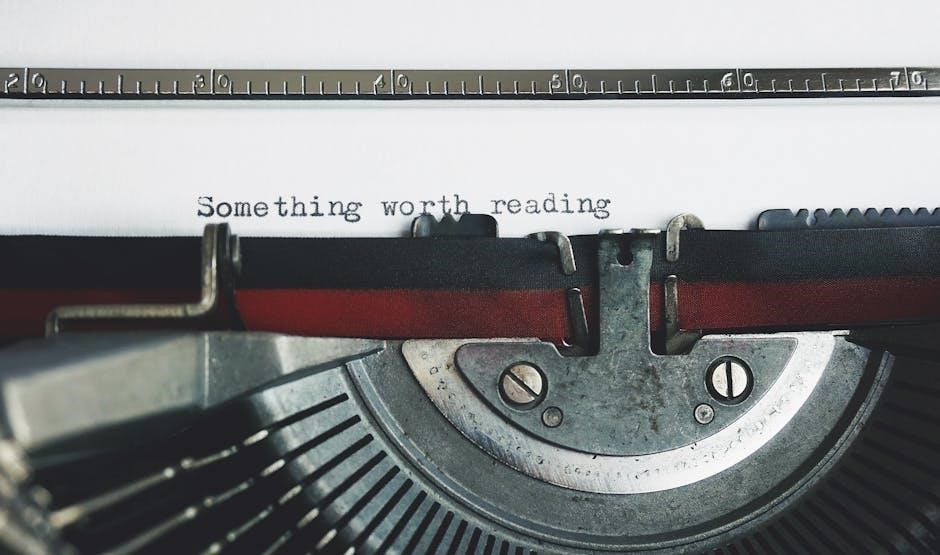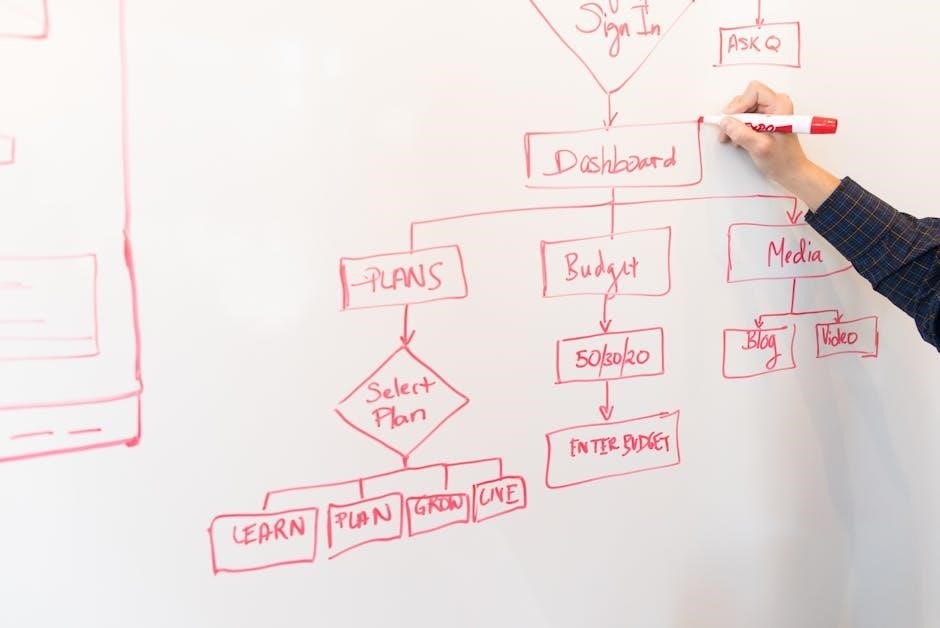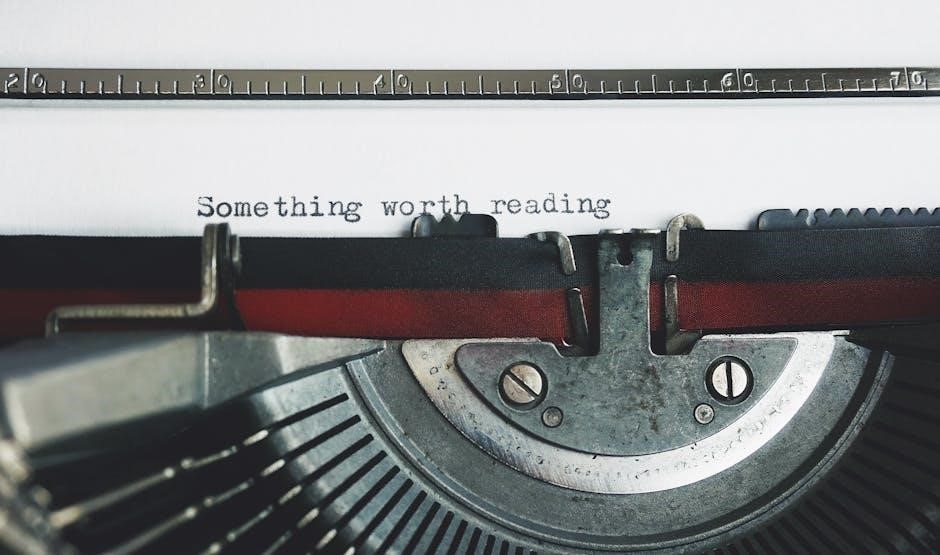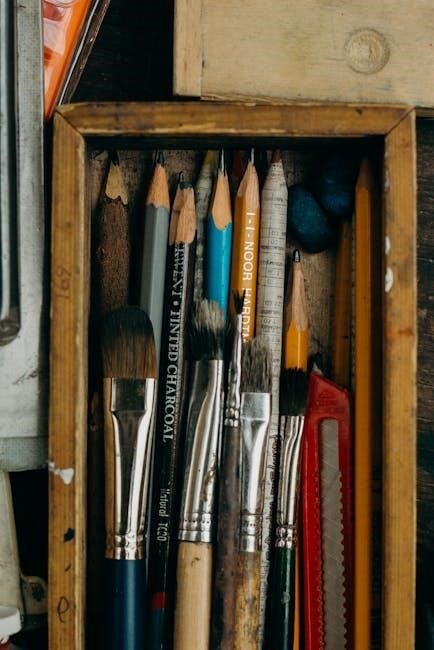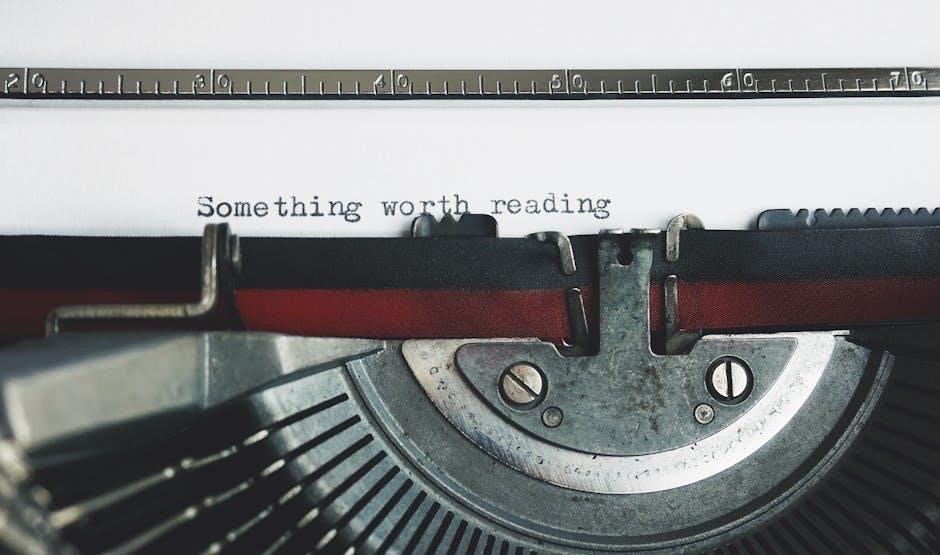Kurdene S8 Manual: Comprehensive Guide
This comprehensive guide details everything about your Kurdene S8 wireless earbuds. Learn about setup, wearing, pairing, controls, advanced functions, and troubleshooting; Get the most from your S8 Pro with deep bass sound and extended playtime features for an optimal listening experience.
Welcome to the comprehensive guide for your Kurdene S8 Wireless Earbuds, designed to enhance your audio experience with cutting-edge technology and user-friendly features. The Kurdene S8 earbuds represent a fantastic blend of performance and value, making them a popular choice for daily listening. This manual serves as your essential resource, walking you through every aspect of owning and operating these impressive wireless headphones. From their initial setup to advanced functionalities, we aim to provide clear, concise instructions to ensure you maximize your enjoyment.
The S8 earbuds are engineered for convenience and quality, offering stable connectivity and immersive sound. Many users have found them to deliver excellent audio performance, especially considering their accessible price point. This guide will cover everything from unboxing and charging to pairing with your devices and mastering the intuitive controls. Whether you are a first-time wireless earbud user or looking to unlock the full potential of your Kurdene S8, this manual is tailored to assist you; Prepare to delve into the world of seamless audio with your new Kurdene S8 Wireless Earbuds, making every listening session effortless and enjoyable.

Product Overview
Discover the core features of your Kurdene S8 Pro wireless earbuds. This section highlights key aspects like design, sound capabilities, and overall functionality, providing a foundational understanding before diving into specific details and operations.
Key Features of Kurdene S8 Pro

The Kurdene S8 Pro wireless earbuds are equipped with several core features for an enhanced listening experience. They offer robust weather resistance, allowing them to perform flawlessly in various conditions. You can run in a storm or sweat intensely at the gym without issue, though they are not suitable for swimming or diving, and the charging box is not waterproof. A key highlight is the capacitive touch interface, which greatly minimizes pressure on your ears during use; This convenient buttonless control allows for easy operation of diverse functions with simple, gentle touches, promoting comfortable interaction. Furthermore, the S8 Pro delivers deep bass sound quality, providing an immersive audio landscape. Users will also appreciate the extended 38-hour playtime, ensuring music playback lasts significantly longer between charges. Connectivity is powered by advanced Bluetooth 5.3 technology, guaranteeing a stable, efficient, and highly reliable wireless connection for seamless streaming and clear calls.
Weather Resistance and Limitations
The Kurdene S8 Pro wireless headphones are specifically designed to perform reliably across a spectrum of environmental conditions. Their robust construction allows them to function flawlessly in various weather scenarios, providing users with the freedom to engage in outdoor activities without concern. Whether you are running through a storm or pushing your limits during an intense, sweat-inducing workout at the gym, these earbuds are built to withstand such challenges, ensuring your music and calls remain uninterrupted.
However, it is vital to acknowledge the specific boundaries of their water resistance to ensure proper care and longevity. While the S8 Pro earbuds are highly resistant to rain and perspiration, making them suitable for challenging exercise routines, they are explicitly not designed for complete submersion in water. Therefore, these earbuds are not recommended for activities such as swimming or diving. Furthermore, an important limitation to note is that the accompanying charging box, which is essential for recharging and storing the earbuds, does not possess any waterproof characteristics. Users should always protect the charging case from moisture to prevent damage and maintain its functionality.
Capacitive Touch Interface
The Kurdene S8 Pro wireless earbuds are equipped with a sophisticated capacitive touch interface, a key feature designed to revolutionize user interaction. This buttonless control system significantly minimizes the pressure exerted on your ears, a common discomfort associated with traditional physical buttons. By eliminating the need to press down, the S8 Pro ensures a much more comfortable experience, especially during extended use or when performing multiple functions.
This innovative interface utilizes sensitive touch control sensors that respond to a gentle tap rather than a forceful press. The underlying touch program incorporates special software engineered to interpret various gestures, such as single-touch and double-touch operations. This allows users to effortlessly manage audio playback, answer or end calls, activate voice assistants, and navigate other functions with a simple, light touch. The result is an intuitive and seamless interaction that not only enhances the user experience but also preserves the integrity and comfort of your ears. This intelligent design ensures responsive control, making your interaction with the Kurdene S8 earbuds both efficient and remarkably comfortable, setting a new standard for ease of use in wireless audio.
Deep Bass Sound Quality
The Kurdene S8 wireless earbuds are engineered to deliver an impressive deep bass sound quality, a key element for an immersive audio experience. This characteristic is crucial for listeners who value powerful, resonant low frequencies that add significant depth and a compelling presence to their favorite music. The S8’s acoustic design is meticulously tuned to enhance the bass response, ensuring every beat and rumble is distinctly felt. This is achieved while maintaining clarity across other frequency ranges, providing a balanced yet impactful sound profile for comprehensive audio fidelity. The strong low-end presence enriches the overall listening journey.
This robust deep bass capability profoundly elevates the enjoyment of diverse music genres, from energetic electronic tracks and rhythmic hip-hop to driving rock anthems and popular ballads. It transforms ordinary playback into a more vibrant and captivating listening journey. The earbuds excel in producing dynamic bass notes that resonate with exceptional clarity and substantial impact, significantly enriching the overall musical texture and emotional connection. The sound engineering behind the S8 aims to present a full-bodied soundstage, where the potent low-end plays a crucial role in creating a truly engaging and satisfying sonic environment, making every track more impactful for users.
Extended 38H Playtime
The Kurdene S8 wireless earbuds boast an impressive Extended 38H Playtime, ensuring your music and calls last throughout your day and beyond. This significant battery life is a crucial feature for users seeking uninterrupted audio experiences without the constant worry of recharging. With a full charge, the earbuds themselves provide several hours of continuous playback, and the accompanying portable charging case extends this capacity considerably, allowing for multiple recharges on the go. This combined power offers up to 38 hours of total listening time, making the S8 an ideal companion for long journeys, extended commutes, intense workout sessions, or simply daily use where access to power outlets might be limited.
This extended playtime means you can enjoy your favorite podcasts, audiobooks, or music for days without needing to find a wall socket. The convenience of such a long-lasting battery frees you from the tether of charging cables, providing true wireless freedom. Users can confidently take their earbuds on weekend trips or long flights, knowing their entertainment will not be cut short. The charging case acts as a power bank, providing quick top-ups whenever needed, ensuring that the 38-hour total is easily accessible. This reliability makes the Kurdene S8 a practical choice for anyone with an active lifestyle or demanding audio needs.
Advanced Bluetooth 5.3 Technology
The Kurdene S8 wireless earbuds are equipped with cutting-edge Advanced Bluetooth 5.3 Technology, significantly enhancing the overall wireless audio experience. This latest iteration of Bluetooth offers several key advantages over previous versions, primarily focusing on providing a more stable, efficient, and responsive connection. Users will immediately notice the improved reliability of pairing and maintaining a connection with their devices, ensuring seamless audio streaming without frustrating dropouts or interruptions.
Bluetooth 5.3 brings enhanced stability, which is crucial for maintaining a strong, consistent link between your earbuds and smartphone, tablet, or computer. This translates to crystal-clear audio during music playback, podcasts, and phone calls, even in environments with multiple wireless signals. Furthermore, this advanced technology contributes to lower latency, meaning there’s less delay between the audio and video, making it ideal for watching videos or playing games. Power efficiency is another significant benefit; Bluetooth 5.3 is designed to consume less energy, which directly contributes to the earbuds’ impressive extended playtime, allowing you to enjoy your music longer between charges. The Kurdene S8 leverages this technology to deliver a superior, high-fidelity wireless sound experience, ensuring robust and dependable connectivity for all your audio needs.

Getting Started: Pairing Your Earbuds
This section guides you through setting up and pairing your Kurdene S8 earbuds. Follow steps to remove film, charge, and connect via Bluetooth, ensuring a smooth, quick start to your wireless audio.
Initial Setup Procedures
Embarking on your journey with the Kurdene S8 wireless earbuds begins with a series of crucial initial setup procedures designed to ensure a flawless user experience. Upon carefully unboxing your new audio companions, it’s recommended to take a moment to inspect all package contents, confirming you have the earbuds themselves, the charging case, and any accompanying accessories. Familiarize yourself with the physical design of both earbuds and the portable charging case, understanding how they fit together. This preliminary inspection is vital for confirming product integrity and readiness for activation. Establishing a solid foundation for your earbuds involves more than just powering them on; it requires a thoughtful approach to their initial state. These foundational steps, distinct from specific actions like film removal or charging, prepare you for the subsequent stages of getting your Kurdene S8 Pro ready. A thorough initial overview prevents potential issues, setting the stage for seamless connectivity and an uninterrupted listening experience. This careful preparation ensures that when you proceed to the next steps, your earbuds are optimally positioned for success, guaranteeing long-term satisfaction with their performance and features.
Removing Insulating Film
A crucial initial step for activating your Kurdene S8 wireless earbuds is the proper removal of the insulating film. This thin, protective layer is intentionally placed on the charging contacts of each earbud during manufacturing and shipping to prevent accidental power-on and battery depletion before first use. Without removing this film, your earbuds will not be able to charge within the case, nor will they power on or connect to your device. To begin, gently take both earbuds out of their charging case. Carefully inspect the metallic charging pins or contacts located on the bottom or inside stem of each earbud. You will observe a small, often clear or slightly opaque, plastic film covering these contacts. Using your fingernail or a small, non-abrasive tool, carefully lift an edge of this film from one earbud. Once you have a secure grip, slowly and completely peel the entire insulating film away from the charging contacts. Repeat this precise process for the second earbud, ensuring all traces of the film are removed from both units. Dispose of the removed film. This meticulous action guarantees that when you return the earbuds to their charging case, they can establish proper electrical contact, allowing them to charge fully and prepare for subsequent pairing procedures. It’s a foundational step for optimal performance.
Charging Earbuds for First Use
After successfully removing the insulating film from both Kurdene S8 wireless earbuds, the next critical step before initial pairing is to fully charge them. This ensures optimal battery performance and a stable connection from the very first use. Carefully place each earbud back into its designated slot within the charging case. You will typically feel a magnetic pull as they settle into position, confirming proper contact with the charging pins. It is essential at this point to verify that the headphones are indeed in the charging state. Look for the indicator lights on both the earbuds and, if present, on the charging case itself. These lights usually illuminate (often red or amber) to signify that charging is in progress. Once fully charged, these indicators will typically change color (e.g., turn white or blue) or switch off entirely, depending on the specific model’s design. Allowing your Kurdene S8 earbuds to reach a full charge before their maiden voyage helps calibrate the battery, contributing to a longer overall lifespan and consistent performance. This initial charging cycle is fundamental for an uninterrupted and high-quality audio experience right from the start, preparing them for seamless Bluetooth pairing with your device. Ensure the charging case also has sufficient power or is connected to a reliable power source.
Step-by-Step Bluetooth Pairing
Once your Kurdene S8 wireless earbuds are fully charged and the initial insulating film has been removed, you are ready to connect them to your preferred device via advanced Bluetooth 5.3 technology for a stable and seamless connection. To initiate the pairing process, simply open the charging case and take both earbuds out. They will automatically power on and typically enter pairing mode, indicated by a flashing LED light on one or both earbuds, signaling they are discoverable. Next, retrieve your smartphone, tablet, or other Bluetooth-enabled audio device. Navigate to its settings menu and locate the ‘Bluetooth’ option. Ensure that Bluetooth is toggled ‘On’. Your device will then begin scanning for available nearby Bluetooth devices. In the list of discovered devices, you should see ‘Kurdene S8’ appear. Tap on ‘Kurdene S8’ to select it. Your device will then attempt to establish a connection with the earbuds. A confirmation message, often a chime from the earbuds or a notification on your device screen, will confirm a successful pairing. The LED lights on the earbuds will usually stop flashing or change to a steady, slower blink, indicating they are now connected and ready for immediate use. Enjoy your deep bass sound and extended playtime.

Controlling Your Kurdene S8 Earbuds
Controlling your Kurdene S8 earbuds is intuitive and comfortable. The capacitive touch interface minimizes ear pressure, offering easy command over various functions without physical buttons. This design ensures a seamless and pleasant user experience for all operations.
Understanding Touch Control Sensors
The Kurdene S8 wireless earbuds use advanced touch control sensors, enhancing user interaction and comfort. Unlike traditional earbuds with physical buttons, the S8 Pro features a capacitive touch interface. This innovative technology enables control of various functions with a simple, gentle tap on the earbud’s surface, eliminating forceful pressing. A key advantage of this buttonless design is its ability to minimize pressure on your ears. Physical buttons push the earbud deeper into your ear canal, causing discomfort during extended listening periods. The Kurdene S8’s specialized touch program, driven by custom software, precisely registers commands without requiring inward force. This thoughtful engineering ensures actions like playing music, pausing audio, or answering calls remain a lightweight and ergonomic experience. Users appreciate the seamless, highly responsive feedback, making daily management effortlessly intuitive. These touch control sensors are expertly engineered for optimal reliability and ease of use, providing a modern, comfortable way to manage your audio. This emphasis on a capacitive interface elevates the user experience, positioning the Kurdene S8 as a superior choice by prioritizing both ear comfort and intuitive operation through cutting-edge sensor technology.
Minimizing Ear Pressure with Touch Functions
The Kurdene S8 earbuds are meticulously designed to significantly minimize ear pressure, a common discomfort associated with many wireless headphones. This ergonomic advantage stems directly from their advanced capacitive touch interface, which replaces traditional physical buttons. When earbuds rely on physical buttons, users often need to press them firmly, pushing the earbud deeper into the ear canal. This constant inward pressure can lead to soreness, fatigue, and an overall uncomfortable listening experience, especially during prolonged use. The Kurdene S8 Pro, however, features touch control sensors that register commands with a light tap, eliminating the need for any forceful action. This innovative design ensures that your interactions with the earbuds—whether to adjust volume, skip tracks, or answer calls—do not exert undue pressure on your delicate ear structures. The specialized software behind these touch functions allows for precise and immediate response without requiring any physical depression, thereby preserving comfort. By integrating a buttonless touch control system, the Kurdene S8 ensures that users can enjoy their audio for extended periods without the typical strain, making for a much more pleasant and pain-free listening journey. This focus on user comfort through smart interface design sets the Kurdene S8 apart.
Single-Touch and Double-Touch Operations

The Kurdene S8 wireless earbuds utilize a sophisticated touch program that allows for intuitive control through simple gestures, specifically single-touch and double-touch operations. This advanced software ensures that users can manage their audio and calls effortlessly without the need for physical buttons, further enhancing the comfort and ease of use discussed previously. A single-touch action is typically assigned to common, immediate functions. For instance, a quick single tap on either earbud can serve to play or pause your music, or to answer an incoming phone call. This swift response mechanism means you can control your media playback or communicate without fumbling for your device. Expanding on this, double-touch operations introduce a wider range of controls. A double tap might allow you to skip to the next track in your playlist, end an ongoing call, or even activate your device’s voice assistant, providing hands-free access to a multitude of commands. The precise implementation of these gestures, powered by specialized software, ensures accuracy and responsiveness. By distinguishing between single and double taps, the Kurdene S8 provides a comprehensive yet minimalist control scheme, allowing users to navigate various functions seamlessly and efficiently, all while maintaining the integrity of the comfortable, pressure-free design.

Turning Earbuds On and Off

The Kurdene S8 wireless earbuds are designed for intuitive power management, primarily through their charging case. To turn the earbuds on, simply remove both units from their charging case. They will automatically power up, indicated by their LED lights, and enter a pairing or reconnection state, preparing them for immediate use with your device. This automatic activation simplifies the process, ensuring your earbuds are ready whenever you need them.
Conversely, the most common way to turn off your Kurdene S8 earbuds is by placing them back into their designated slots within the charging case. Upon reinsertion, the earbuds will automatically disconnect from your paired device and begin charging, simultaneously powering down to conserve battery life. While the charging case offers the primary method, some users may find a prolonged touch on the capacitive sensor for a few seconds can manually power them off when outside the case, providing flexibility for specific situations.

Advanced Functions and Troubleshooting
This section covers advanced functionalities and solutions for common issues with your Kurdene S8 earbuds. Learn how to optimize performance and resolve any operational challenges. Comprehensive troubleshooting and reset instructions are provided to ensure seamless user experience.

Restoring to Factory Settings
A factory reset is a crucial function for troubleshooting and resolving persistent issues with your Kurdene S8 wireless earbuds. If you experience problems like inconsistent connectivity, uneven sound output, or unresponsive touch controls that standard methods cannot fix, this process effectively clears all previous pairing data and restores the earbuds to their original default settings. This action provides a clean slate, eliminating any accumulated software glitches or conflicting configurations from prior connections, ensuring the earbuds perform optimally as if they were brand new out of the box, ready for a fresh start and reliable operation.
To perform the factory reset on your Kurdene S8 earbuds, begin by ensuring both earbuds are adequately charged. Place them securely back into their charging case, keeping the lid open. Locate the small reset button, typically found either inside the charging case or on its exterior. Press and hold this button for approximately 10 to 15 seconds. You should observe indicator lights on the earbuds or the case flash distinctively, often red or white, confirming the reset initiation. Release the button once the lights stabilize. Afterwards, re-pair your earbuds with your device via Bluetooth settings for renewed functionality.